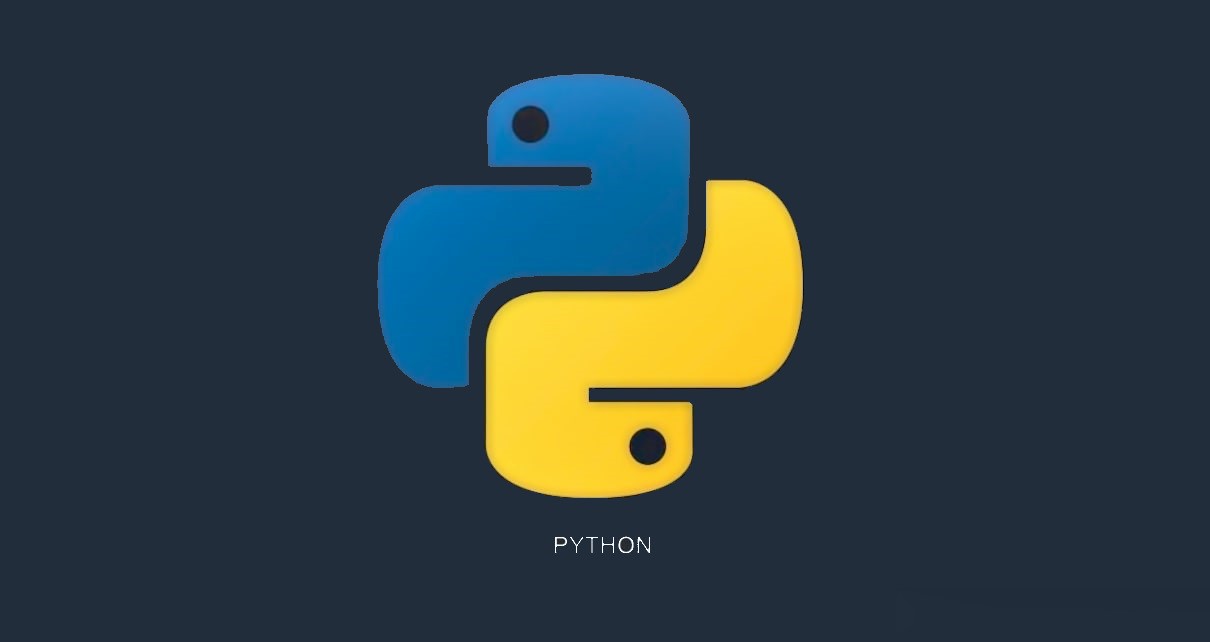
En Python existe una librería especial que se utiliza para hacer dibujos de una manera particular. En esta sección aprenderás a dibujar un corazón perfecto con "I love you" dentro para que puedas sorprender a esa personal especial.
En Python existe una librería especial que se utiliza para hacer dibujos de una manera particular. En esta sección aprenderás a dibujar un corazón perfecto con "I love you" dentro para que puedas sorprender a esa personal especial.
Veamos una breve explicación sobre la librería de Python turtle.
from turtle import *
getscreen()
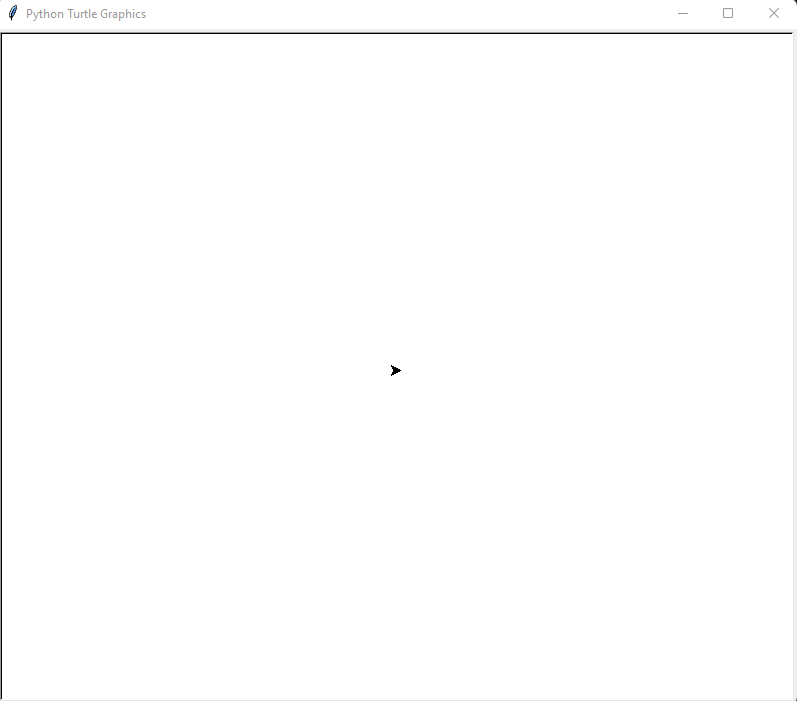
Como se puede ver en la figura anterior, en Python turtle es el cursor que se puede apreciar en el medio de la pantalla. Su posición es x = 0 e y = 0. Observa que turtle apunta hacia la derecha, es decir, si queremos que avance en la misma dirección, debemos escribir la función forward(). También es posible cambiar el color de fondo de la pantalla.
#Choosing the background-color
bgcolor('light blue')
#Moving the turtle forward
forward(100)
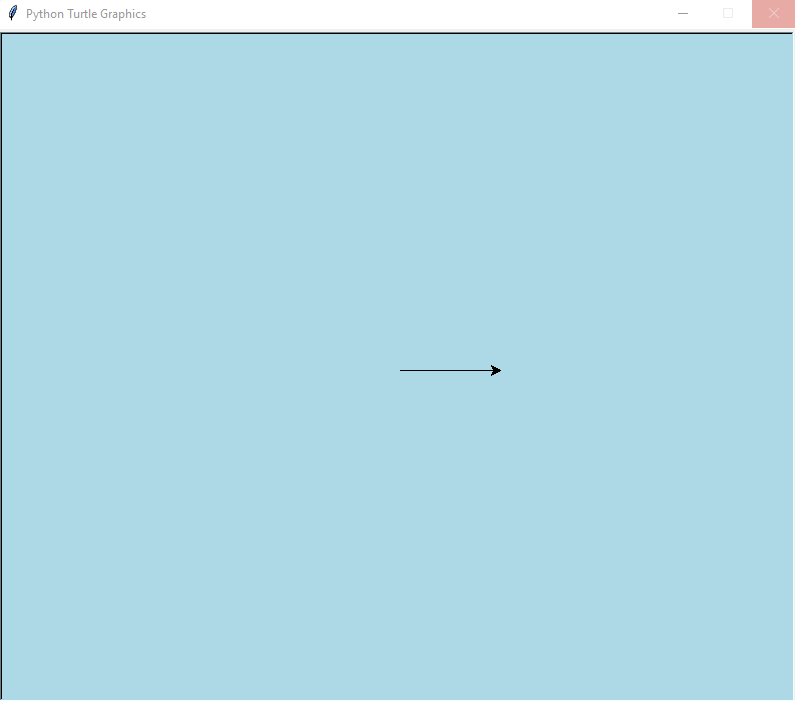
Como se ve, turtle se ha movido 100 píxeles en la misma dirección en la que apuntaba inicialmente (hacia la derecha). Ahora, si queremos que turtle apunte en una dirección diferente y se mueva en esa dirección, debemos escribir:
#Turning the turtle to the left at 50°
left(50)
#Moving the turtle backward
forward(-150)
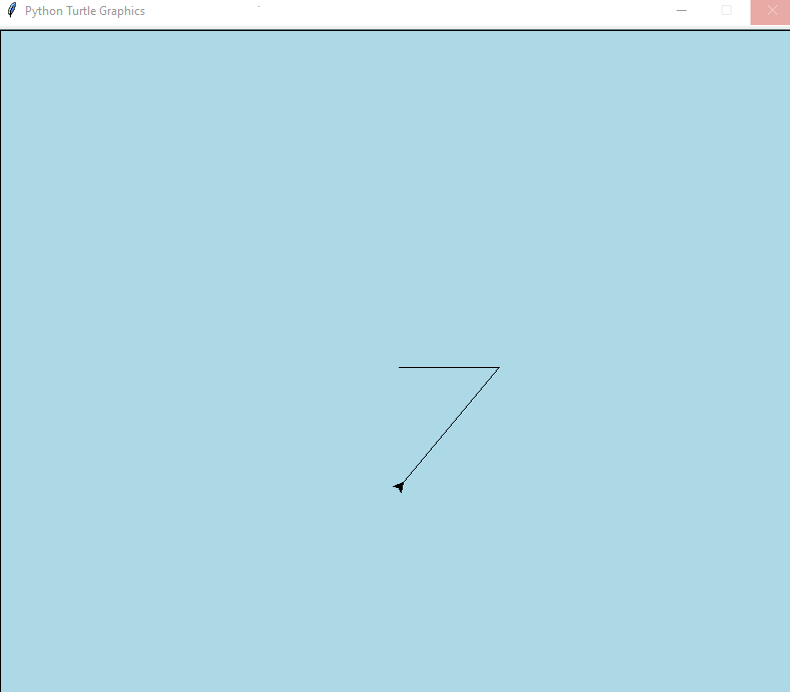
Considerando la línea horizontal como 0°, el cursor cambió de dirección, se movió 50° a la izquierda y luego se movió hacia atrás 150 píxeles. Ahora, estamos listos para dibujar el corazón.
#Drawing
#Choosing the color of the figure
color('red')
#Filling the figure with the color defined above
begin_fill()
#Drawing lines of width 3
pensize(3)
#Turning the turtle to the left at 50°
left(50)
#Moving the turtle a distance of 133 pixel
forward(133)
#Making the turtle describe a circle of length 50 and radius 200
circle(50,200)
#Turning the turtle to the right at 140°
right(140)
#Making the turtle describe a circle of length 50 and radius 200
circle(50,200)
#Moving the turtle a distance of 133 pixel
forward(133)
#Ending fill
end_fill()
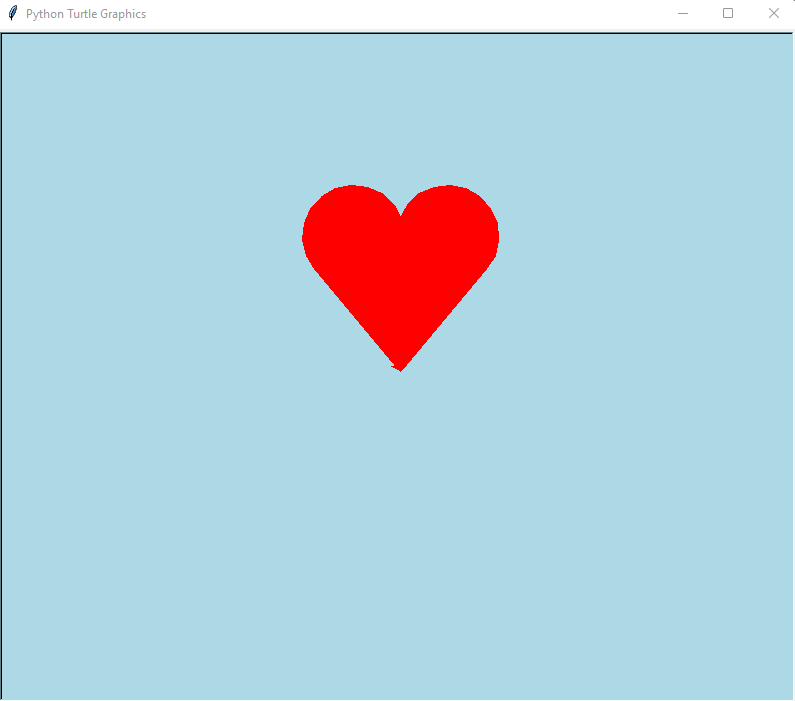
Pero, ¿cómo escribir "I love you" dentro del corazón? Imagina que has terminado de dibujar tu corazón en una hoja de papel, si no levantas el lápiz, dibujarás una línea desde donde estás hasta donde quieres empezar a escribir.
En Python, deberíamos hacer lo mismo. Debemos levantar el cursor, moverlo a donde queremos escribir y luego volver a bajar el cursor. Para ello se necesitan las funciones penup(), goto(), and pendown().
#Writing
penup()
goto(0,100)
pendown()
style = ('Courier', 15, 'bold')
color('white')
write('I love you!', font=style, align='center')
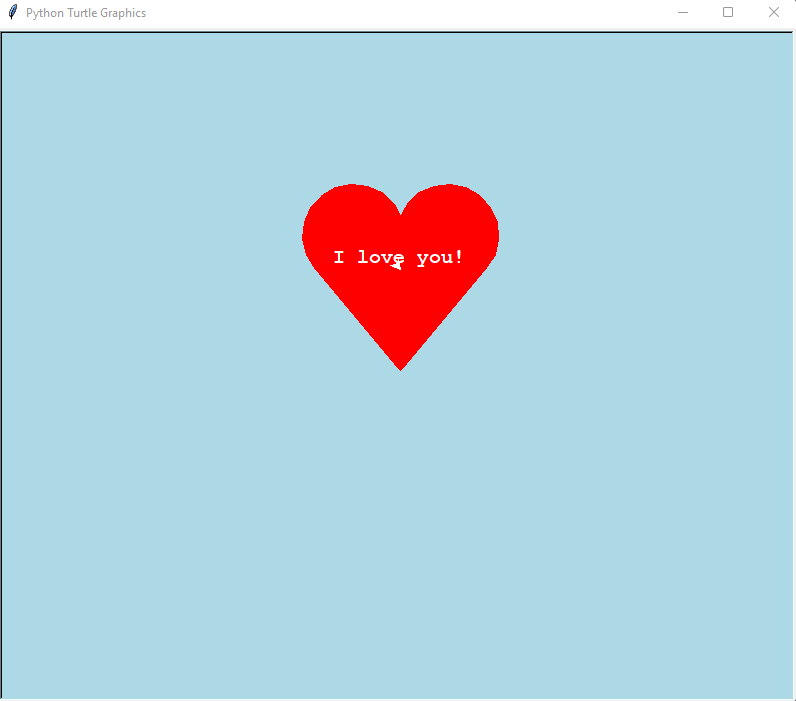
Tenga en cuenta que el cursor se puede apreciar y hace que el dibujo final no se vea muy bonito. Para ocultarlo, se necesita la función hideturtle(). Entonces, el código final se verá así:
#Importing library
from turtle import * getscreen()
#Choosing the background-color
bgcolor('light blue')
#Drawing
#Choosing the color of the figure
color('red')
#Filling the figure with the color defined above
begin_fill()
#Drawing lines of width 3
pensize(3)
#Turning the turtle to the left at 50°
left(50)
#Moving the turtle a distance of 133 pixel
forward(133)
#Making the turtle describe a circle of length 50 and radius 200
circle(50,200)
#Turning the turtle to the right at 140°
right(140)
#Making the turtle describe a circle of length 50 and radius 200
circle(50,200)
#Moving the turtle a distance of 133 pixel
forward(133)
#Ending fill
end_fill()
#Writing
penup()
goto(0,100)
pendown()
style = ('Courier', 15, 'bold')
color('white')
write('I love you!', font=style, align='center')
#Hidding the turtle
hideturtle()
done()
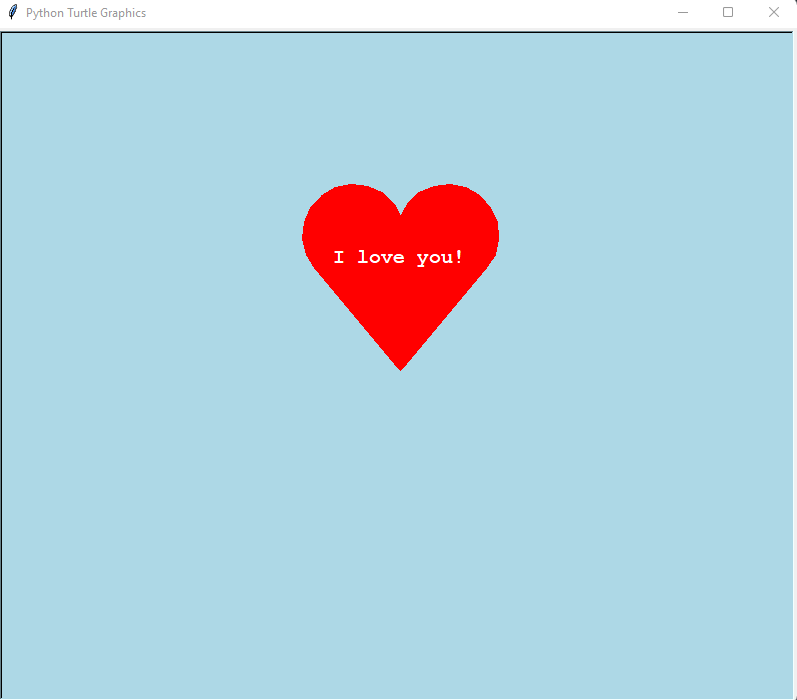
¡Felicidades! ¡Ahora puedes sorprender al amor de tu vida con unas pocas líneas de código!
Vistas: 1
Notificaciones
Recibe los nuevos artículos en tu correo electrónico






